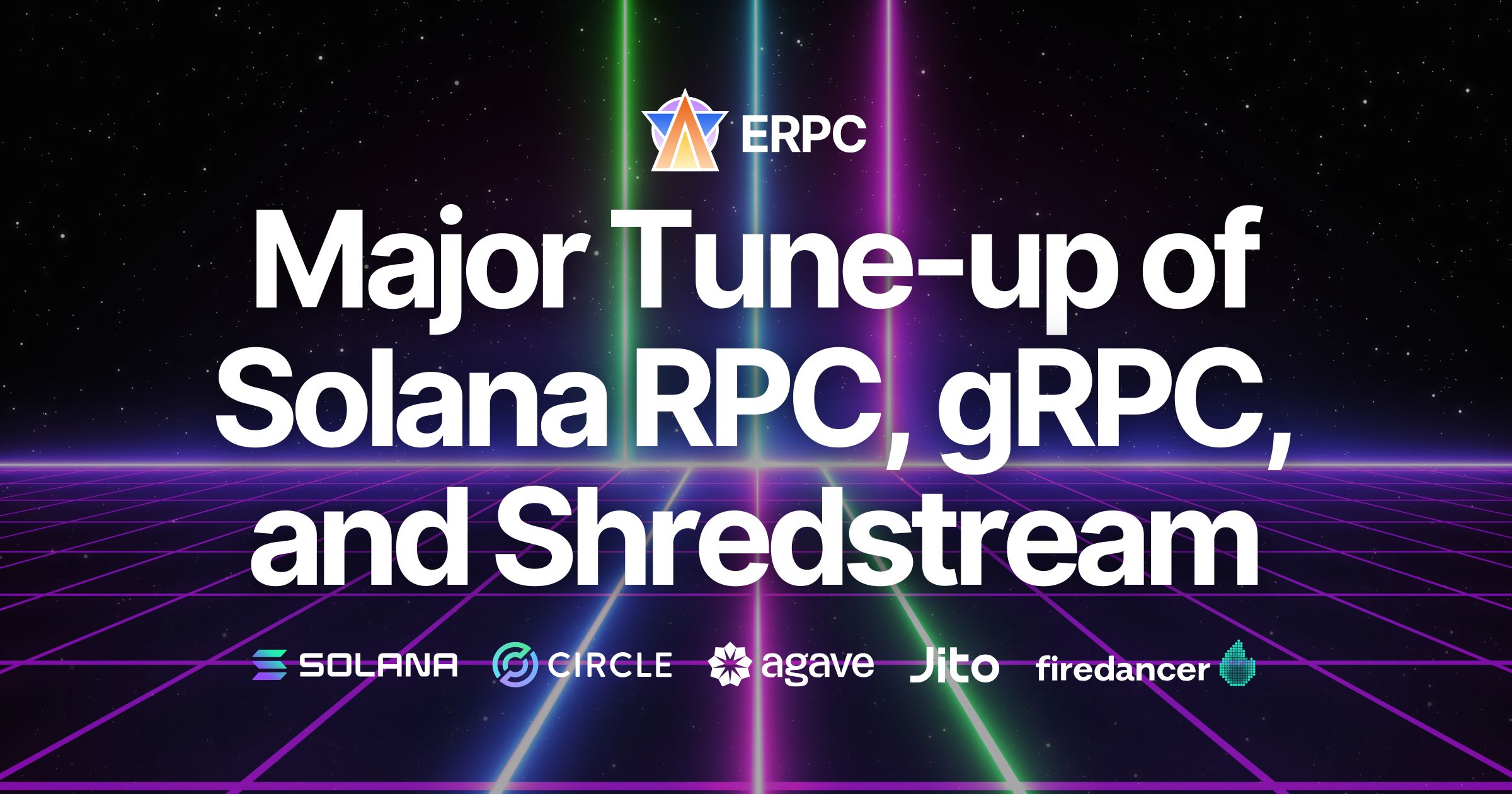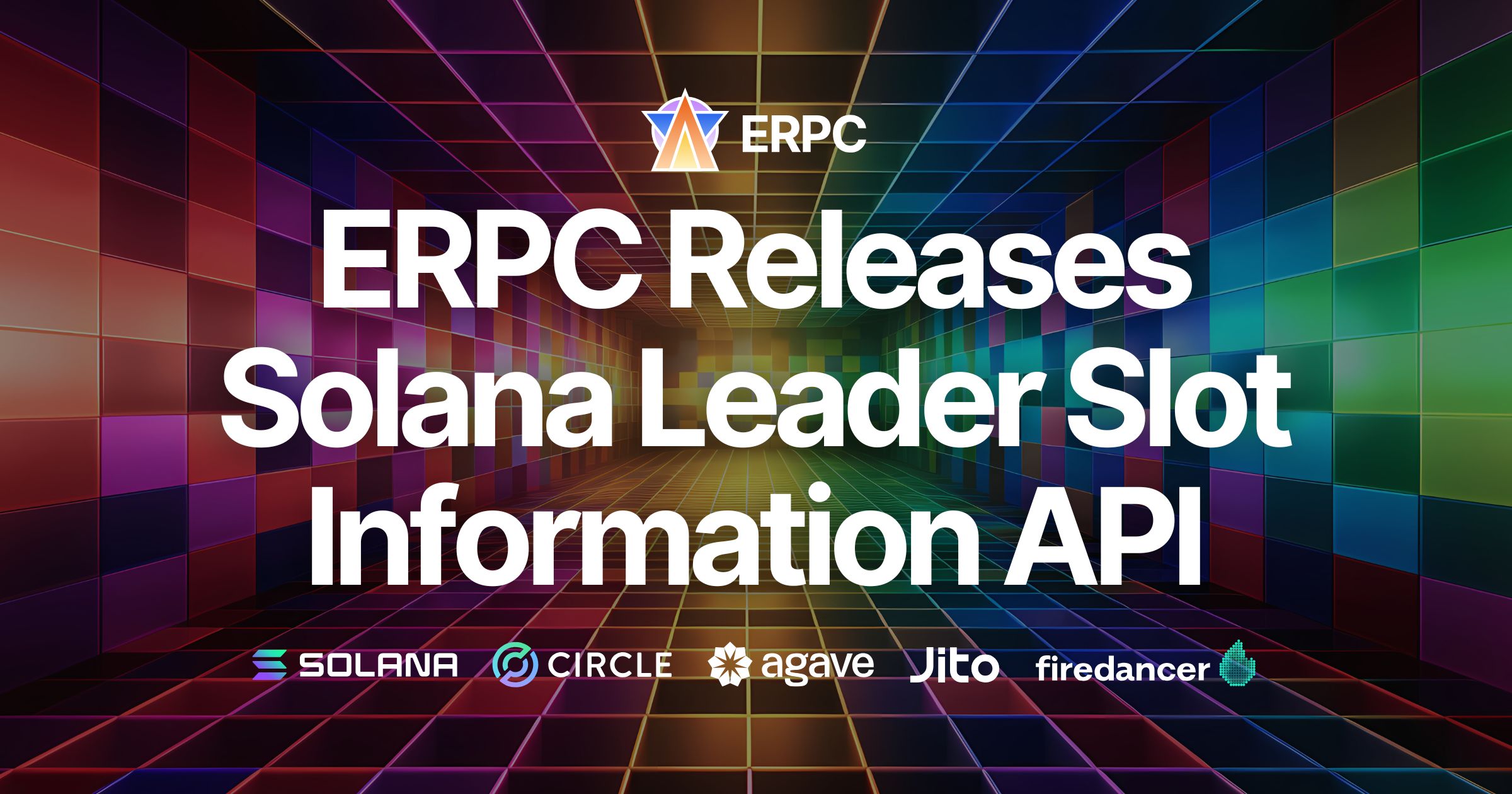”Why is My Dedicated Solana RPC Endpoint Slow?” Key Factors to Maximize Performance
”Why is My Dedicated Solana RPC Endpoint Slow?” Key Factors to Maximize Performance

Many people set up dedicated Solana RPC endpoints seeking the lowest possible latency, only to find the performance disappointing. This article explains critical points to check to maximize your dedicated Solana RPC endpoint’s performance.
1. Are You Using the Latest Hardware?
The first thing to verify is your hardware specifications. High-speed Solana processing specifically requires:
- CPU: AMD EPYC 4th Generation or later (DDR5 support, high clock speeds, and multiple cores recommended)
- RAM: DDR5 ECC RAM (latest-generation high-performance memory, ensuring data integrity and reliability)
- Storage: NVMe SSD (4th generation or later, optimal for fast, low-latency data processing)
Older hardware won’t meet the performance demands of the latest Solana environment.
For detailed Solana node requirements, please refer to the document below.
- Agave Validator Requirements: https://docs.anza.xyz/operations/requirements
- Firedancer Validator Requirements: https://docs.firedancer.io/guide/getting-started.html
2. Are CPU Turbo Boost, Core Count, and Clock Speed Optimized?
Even with AMD EPYC CPUs, performance significantly degrades if Turbo Boost is disabled. Confirm in your BIOS or provider settings that Turbo Boost is enabled.
CPU clock speed is typically more critical than the number of cores for peak performance, but a higher core count becomes crucial when handling heavy traffic. Additionally, ensure your Solana RPC node specifies the optimal number of threads based on your CPU’s cores and clock speed to achieve maximum efficiency.
3. Are There Network Bandwidth Limitations?
Network settings in your data center require careful checking. Solana RPC nodes should ideally have at least 10Gbps bandwidth. However, some data centers may impose bandwidth limitations, significantly reducing your RPC performance. Verify with your provider that there are no network restrictions.
4. Is the RPC Node Physically Close to the Client?
Minimizing physical distance between the RPC endpoint and your application is essential for maximum performance. Ideally, place your RPC node and client in the same data center or network.
ERPC provides environments such as bare-metal and VPS options that allow you to connect RPC endpoints and clients within the same network, drastically reducing latency from external internet routing.
5. Have You Configured Solana’s Stake-weighted QoS (SWQoS)?
When deploying a dedicated RPC node, the default stake is 0 SOL. This places your node at the lowest priority for data propagation under Solana’s Stake-weighted Quality of Service (SWQoS).
-
Problems without stake:
- Slower data retrieval
- Lower transaction success rate
-
Benefits of applying stake:
- Significantly increases direct connections (sockets) to leader validators (from 500 to 2500)
- Improves transaction success rate and speed
Tests show significant performance improvements even with just a 2000 SOL stake.
ERPC provides SWQoS stake application services for your dedicated RPC nodes. Please feel free to consult with us.
For more details, visit the official documentation: A Guide to Stake-weighted Quality of Service on Solana
Summary
Maximizing your dedicated RPC endpoint performance requires optimizing hardware (CPU Turbo Boost, core count, clock speed), checking network settings, minimizing physical distance between RPC nodes and clients, and setting appropriate SWQoS stakes.
ERPC supports comprehensive optimization, from dedicated endpoint tuning to free trials of shared endpoints. If you have any questions or concerns, please feel free to reach out via the Validators DAO official Discord.
- Validators DAO Official Discord: https://discord.gg/C7ZQSrCkYR
ERPC will continue to support the creation of your ideal Solana environment.